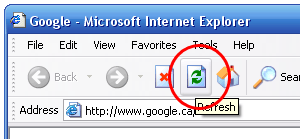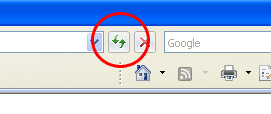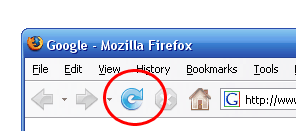Video Tutorial Questions and Answers.If you are having trouble viewing the online videos, please take a look at some of the possible solutions below. Question: The videos keep stopping and starting? Question: The video stops and will not play again?
Question: The videos will still not play on my browser? Question: Sound high pitched
or garbled? Question: The video will still not play online? Here is how to extract the files from the zip folder: Microsoft XP: If you would like to download the latest WinZip program www.winzip.com its free for the trail version which never expires. Right click the zipped folder > click extract to here. This should extract the folder - double click the unzipped folder and you should now be able to access the material. Vista: If you have Microsoft Vista, you
may be double clicking the zipped video folder to try to open it.
This will not work! What you need to do is - Right Click >
Extract > You should now be able to open and access the video files,
you need to double click the HTML file to play the video. Question: I do not have the relevant plugins to view the video from your relevant player?
1, Flash Player CLICK HERE 2, QuickTimeCLICK HERE *NOTE* Once you have downloaded and installed these plugins please restart your system! Question: I have updated Flash and my browser is still asking me about Java, how do I activate it? Answer: You can enable Java for Internet Explorer by following these details: Internet Explorer: Please access Tools – Internet Options – Security – Click custom level – use the slider bar to scroll to the scripting section, and enable scripting for active scripting and scripting for Java applets. Firefox: Please access Tools – options – content – Tick boxes enable - Java Script and enable Java should ticked Please try all instances above. If you still have problems please Take a look at the Camtasia Tech Support Website. |
||||||||||||||